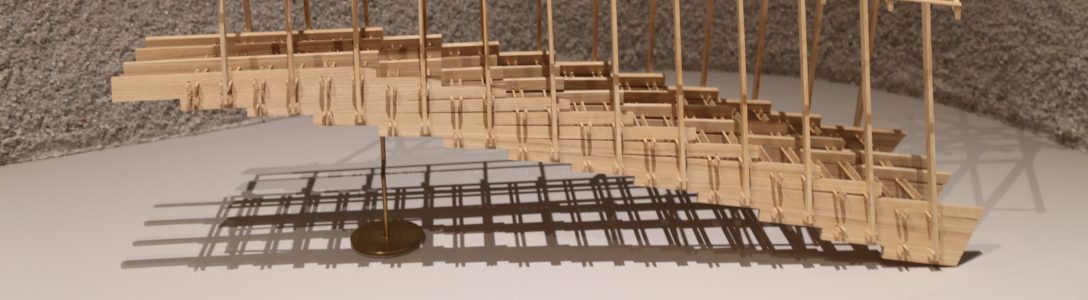28 June 2020
In our second last class of tools and technology, we learnt about editing videos and putting music behind them. In today’s blog, I m going to share some amazing apps and tricks on how to edit a video. And believe me, they will turn out spectacular like a pro!
There are millions of apps on editing videos and you download them and then try them out but sometimes they just don’t come up to your expectations, just because the sample pictures were quite professional. And other pro video editing apps require money so here are some free apps that I use for editing videos.
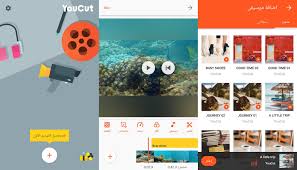
YouCut 
YouCut
My top favourite and reliable video editing app is “YouCut”. You can trim videos in it, also cut a clip of your video and split it as well. Moreover, you can attach another scene or a clip with your video. You can put your favourite background music in it also there are different music effects like crying baby, birds chirping, actually they are given in it. There different filters in that take your video to the next level and there is an option of adjustments if you want to adjust its saturation, sharpness etc. You can give effects like glitters, glitchy effect etc and that makes your video professional. There is an option for putting texts in it and you can use different fonts and colours. You can put stickers which can be adjusted as well and my favourite part of it is that you can make your custom emojis or watermarks in it. You can increase or decrease the speed of your videos if you want and you can set a background for your videos as well. It’s another cool feature, especially for gamers is that you can record your voice in it and your recordings will work side by side and you can adjust the volume of your video. Besides, you can rotate or flip your video if you want. You can also remove anything unwanted coming in your video by cropping it out and it is just like you do when cropping a picture.
You can see this was just the overview of the simple version and premium version would be just so excellent. I have also made a sample video from the simple version. I took my son’s Minecraft video and did some editing with this app and it turned out so well that I really loved it. Though it has many features, it is very simple to use and it is not that complicated.
I trimmed that video and used some filters plus i also added some filters in it.